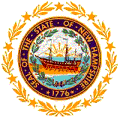 Decedent
I
Decedent
I
|
| |
|
|
|
The Decedent I tab provides information about the decedent and his/her residence.
To fill out the Decedent I information:
Enter, at the minimum, all required fields. You can not save the information about the decedent until you have entered all required fields. Required fields are bold and in red.
For more details about each field of the Decedent I tab, click the link provided for each field.
After entering all required fields, click the Save button. If all required fields are not completed, a message is displayed indicating which field has not been filled in and the field is highlighted. Enter the information and click the Save button. Repeat this step as often as necessary to complete the required fields.
Click Ok to the data being saved as an incomplete record message. You are automatically moved to the next tab (Decedent II).
The current legal name of the decedent includes the first, middle and surname.
It is recommended that the full name be printed as provided by the informant and then verified by the informant. The name must consist of English alphabetic characters and punctuation marks. If there appears to be more than one spelling of any name provided and the correct spelling cannot be verified, use the most common spelling.
|
Field Name |
Instructions |
|
First Name |
Enter the decedent’s first name in full. If the informant indicates two first names separated by a space, such as “Mary Louise Carter,” verify that “Louise” is part of the first name and is not a middle name. Enter the two first names with a blank space between them. If the informant indicates that the person uses a first initial such as “E. Charles Jones,” try to obtain the whole first name. If the name can be obtained enter the whole first name. If not, enter just the initial followed by a period. If the informant indicates two initials and a surname such as “H.S. Green,” determine if these are a first and middle initial, or two first initials with no middle name or initial. Try to obtain the whole name (s). If the names can be obtained, enter the whole names in the appropriate spaces. If there are no whole names, enter the initials in the appropriate spaces. Each initial should be followed by a period. If a name such as “Baby Boy Watts” is obtained from medical records for the death of a newborn, check with the parents or other informant to see if the child had a given name. If the child had not been given a name, leave the first name field blank and enter only the surname. If there is a title preceding the name, such as “Doctor,” do not enter the title in any of the name fields. For religious names such as “Sister Mary Lawrence,” enter “Sister Mary” in the first name field |
|
Middle Name |
If several middle names are given, enter all with a space between the names. If the child had not been given a middle name, leave the middle name field blank and enter only the surname. |
|
Last Name (Surname) |
Enter the Last name of the decedent. Special Instructions:If more than one surname is given separated by a hyphen, enter exactly as given with the hyphen. If there is more than one surname and no hyphen, enter the two names with a space between them. If the surname is unknown, enter Unknown in the surname field and leave the other fields blank. If the surname has a space or apostrophe following prefixes, such as Mac Pherson or O’Toole, enter as given with the space or apostrophe. |
|
Generational Id |
Click the down arrow to display the pull-down list. If no generational identifier is provided, leave this field blank. |
|
Religious Prefix |
This field is intended to be used for clergy titles, not religious affiliations. If no religious prefix is provided, leave this field blank. |
|
|
|
Complete the current legal name before entering any aliases.
If the informant indicates that the decedent has one or more aliases, check the alias box. The Alias name entry field should appear.
You may enter the full alias rather than just the part of the name that differs from the legal name.
If the decedent has more than one alias, click the Save Alias button to save the first alias and then repeat the process for the second alias.
List AKA AKA (also known as) is another name the decedent used or was known as. if it is substantially different from the decedent’s legal name (such as, Samuel Langhorne Clemens AKA Mark Twain, but not Jonathon Doe AKA John Doe).
AKA does not include:
Nicknames, unless used for legal purposes or at the family’s request
Spelling variations of the first name
Presence or absence of middle initial
Presence or absence of punctuation marks or spaces
Variations in spelling of common elements of the surname, such as “Mc” and “Mac” or “St.” and “Saint.”
|
Field Name |
Instructions |
|
First Name |
If the decedent only has a first name alias, enter only the first name and leave the remaining fields blank. |
|
Middle Name |
Enter the decedent's alias middle name, if known. If no middle name is provided, leave this field blank. |
|
Last Name |
If the decedent only had a surname alias, enter only the surname and leave the remaining fields blank. |
|
Generational ID |
Click the down arrow to display the pull-down list of generational IDs If no generational identifier is provided, leave this field blank. |
|
Religious Prefix |
Enter the alias religious prefix provided. This field is intended for clergy titles, not religious affiliations. If no religious prefix is provided, leave this field blank. |
Refers to the sex of the decedent
Selections from the drop-down list are Male, Female and Unknown.
|
Field Name |
Instructions |
|
SSN |
Enter the nine-digit social security number into the three text boxes or click the drop-down list to select one of the following:
|
|
|
|
|
Field Name |
Instructions |
|
Approximate modifier |
Select the appropriate modifier for the date of death:
|
|
Date of Death |
Enter the decedent's date of death in the three text boxes using the MM DD YYYY format. |
|
Field Name |
Instruction |
|
Date of Birth |
Enter the decedent’s date of birth in the three text boxes using the MM DD YYYY format. If the date of birth is unknown, enter Unknown. If part of the date of birth is unknown, enter the known parts and leave the remaining parts blank. For example, for a person born in 1913, but the month and day are not known, enter 1913. If the month and year are known and the day is not known, enter February, “blank” 1913. An error message is displayed if the date of birth is greater than the system date or the date of death. This item is useful in identification of the decedent for legal purposes. It also helps verify the accuracy of the age item. |
|
Age Type |
Click the down arrow to display the pull-down list. Select an age type (year, month, day, hour or minute) |
|
Age |
The age is automatically calculated based on the date of death and the date of birth. You are prompted if any of the following information is inconsistent:
|
This is the geographic location of the decedent's place of birth.
|
Field Name |
Instructions |
|
State |
Select a state or foreign country in which the decedent was born by clicking the down arrow to display a pull-down list of states and foreign countries. |
|
City |
Select a city in which the decedent was born by clicking the down arrow to view the pull-down list
This item matches birth and death certificates of a decedent. Matching these records provides information from the birth certificate that is not contained on the death certificate and may give insight into which conditions led to death. Information from the birth certificate is especially important in examining the causes of infant mortality. |
|
Country |
If not automatically filled in, select a country from the drop-down list. |
|
|
|
This is the geographic location of the decedent's residence. This is the place where the decedent actually resided.
The place of residence is not necessarily the same as home state or legal residence. The following are guidelines for entering the decedent's address:
Do not enter post office boxes or rural route numbers
Do not enter temporary residences such as one used during a visit, business trip, or vacation.
Enter as the place of residence a tour of military duty or attendance at college. these are considered permanent.
Enter as the place of residence a facility where an individual usually resides for a long period of time, such as a group home, mental institution, nursing home, penitentiary, or hospital for the chronically ill.
If the decedent was an infant who never resided at home, enter the place of residence that of the parent (s) or legal guardian. Never use an acute care hospital’s location as the place of residence for any infant
|
Field Name |
Instruction |
|
Street Name |
Enter the street name of the decedent’s residence. Do not enter an R.R. number. |
|
City |
Click the down arrow to select a city in the pull-down list. If Other is selected, the Other (specify) field is enabled. |
|
Other (Specify) |
Specify a city if not found in the city pull-down list. |
|
County |
Click the down arrow to select a county in the pull-down list. If the decedent resided in any country other than the United States or its Territories, leave this field blank. |
|
Other (Specify) |
Enter a county if not found in the drop-down list. |
|
State |
Click the down arrow to select a state from the pull-down list. |
|
Zip Code |
Enter the nine-digit zip code, if known. If only the 5 digit zip code is known, enter the 5 digits. |
|
Country |
Click the down arrow to select a county in the pull-down list. If other is selected, the Other (specify) field is enabled. |
|
|
|
This item identifies decedents who were veterans. This information is of interest to veteran groups.
Indicate if the decedent was ever in the armed forces by clicking in the corresponding circle.
Indicate if the current record is to be included in the Resident Death Report by clicking in the check box.
If the informant or family member has notified the local registrar that they do not wish the decedent’s death to be published in the town report, leave this box blank.
This option is not available for funeral directors.
Depending on whether you are filing out a death certificate for a resident that died within the state or out of state, select one of the following:
Fill out Decedent II for instate residents
Fill out Decedent II for out-of-state residents